When teachers use AutoMark to grade students assignments, they save time and provide better feedback. In the past month, we've been hard at work on features that make it faster to grade assignments, and to give teachers more tools to provide better feedback.
We heard from you that getting grades back to students was difficult, so we've been working on integrations with Learning Management Systems (LMS) to make it easier to get grades back to students. We're excited to announce that we now support D2L Brightspace LMS. 🎉
Here are some of the new features we're excited to announce:
.doc import supportIn addition to these new features, the accuracy of grading got even better and we improved the page loading performance.
Over the past few months, we've been building an integration, implementing LTI, and working with a few schools to test our integration. We're excited to announce that we now support D2L Brightspace LMS. This means that you can now connect your Brightspace course to AutoMark and sync your roster, assignments, and grades.
This integration will help you save time importing and exporting grades and begins to allow us to be able to send AI-generated feedback back to students.
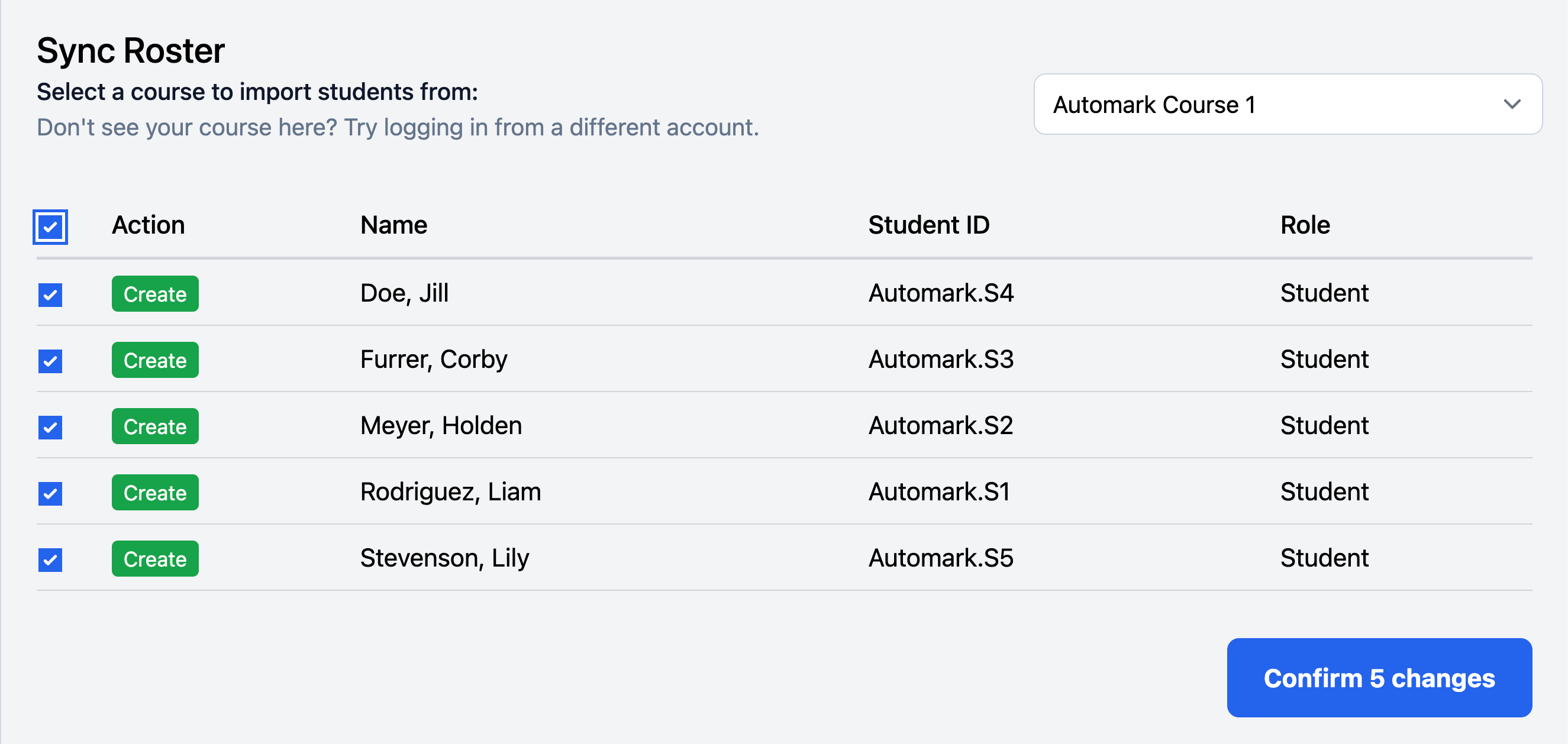
Your course roster is automatically synced with AutoMark when you login. This means that you can easily create assignments and sync your roster without having to manually upload a CSV file.
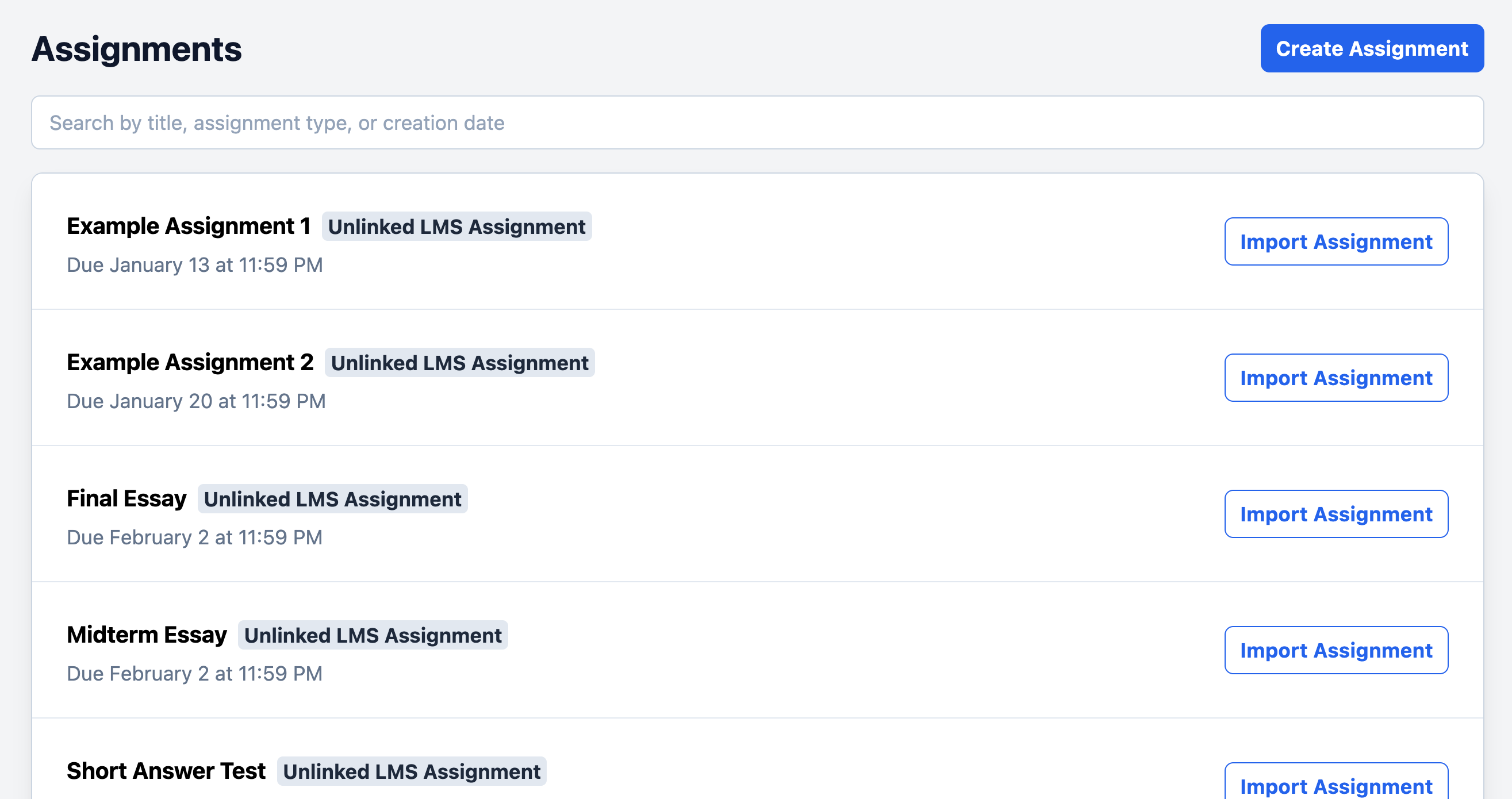
You can now link your AutoMark assignment to your Brightspace course. This means that your students will be able to submit their work directly from Brightspace, and their grades will be automatically synced back to Brightspace.
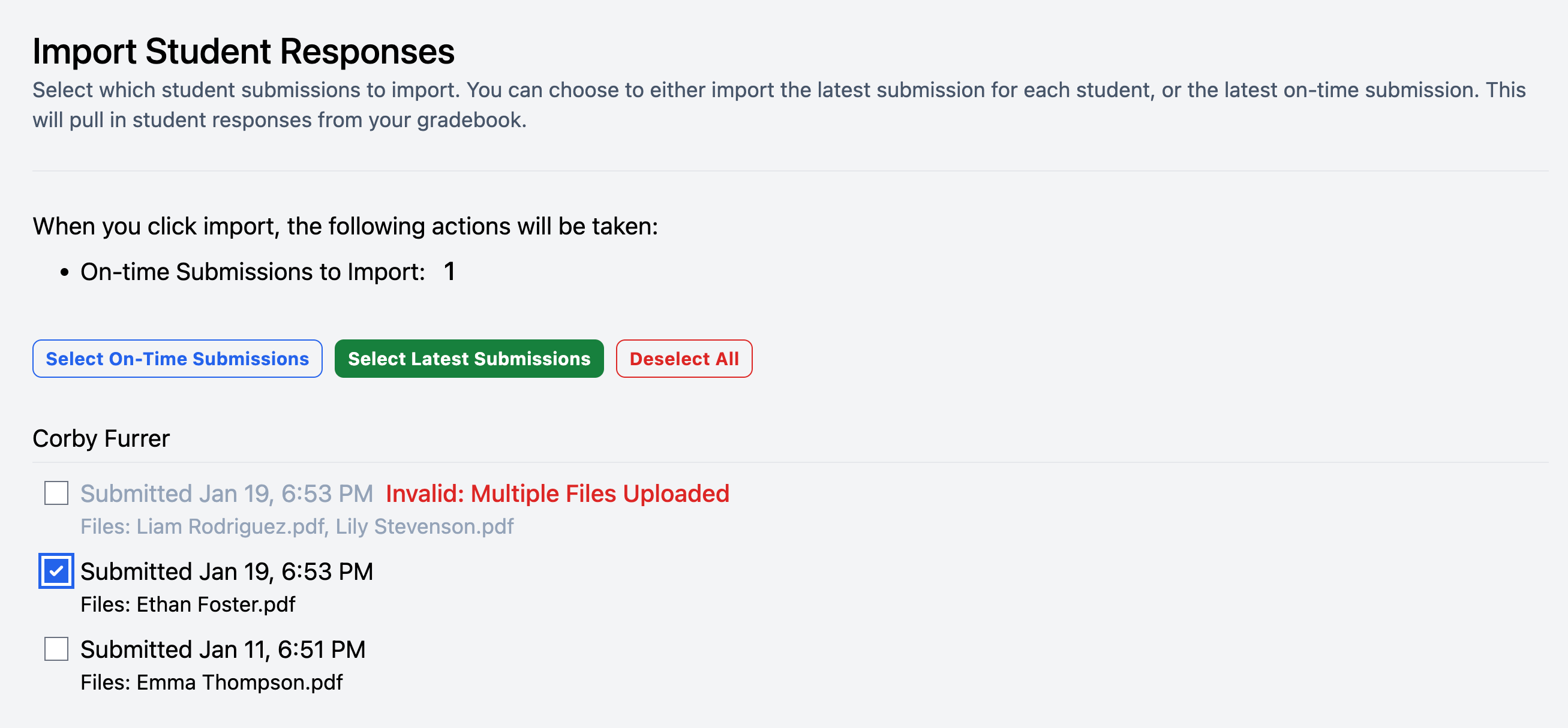
When grading an assignment, you can now pull responses in directly from Brightspace. You don't have to download and upload a bunch of files anymore.
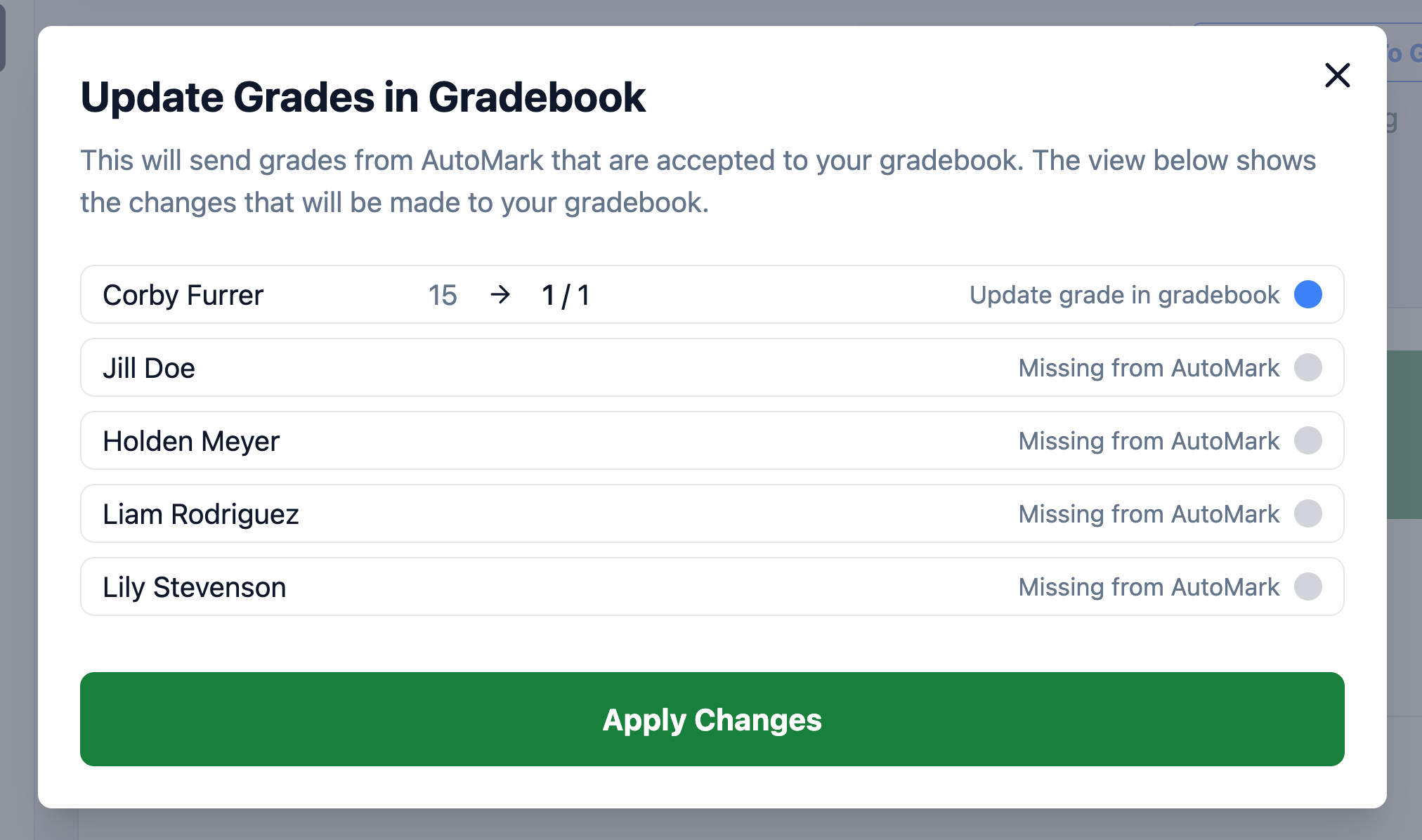
Once the assignment is graded, you can export the grades back to Brightspace, and they will be automatically synced with your Brightspace gradebook. Students can access their feedback and grades directly from Brightspace.
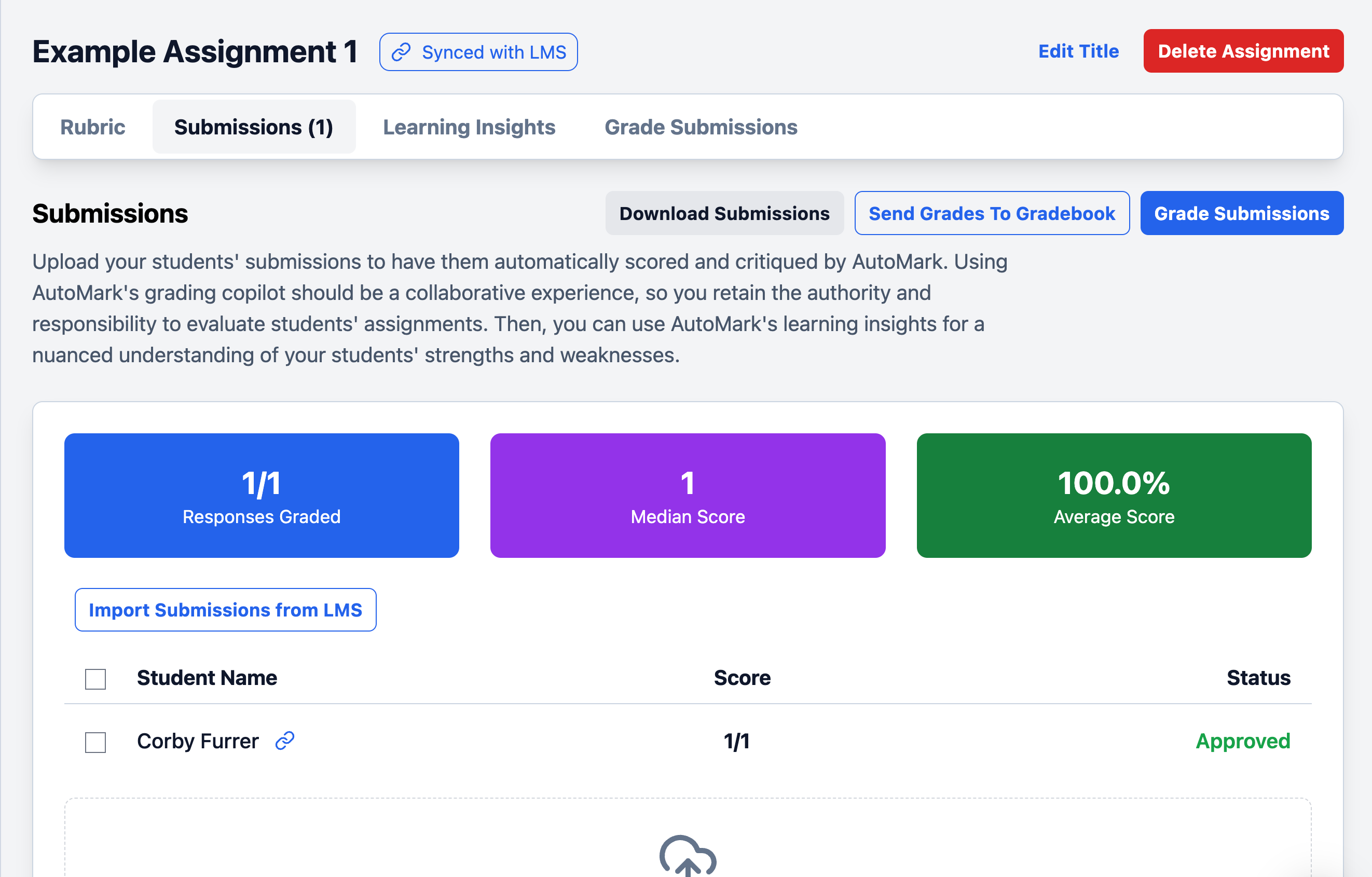
We've made some updates to our UI to make it more accessible. We've improved the contrast of our text and buttons, and we've made some updates to our assignment and course view, so that it's easier to navigate and find what you're looking for.
We've made some big improvements to our grading experience. We've improved the accuracy of our rubric extraction, and we've improved the accuracy of our grading system. This means that you can now grade assignments more accurately and more quickly.
We're excited to announce that we're working on adding support for .doc files. This means that you'll be able to import .doc files directly into Gradescope, and we'll be able to extract the text from the .doc files and allow you to grade them.
We're always looking for ways to improve our product. If you have any feedback or suggestions, please let us know by emailing us at product@automark.io!