Practice makes perfect. Our mission is to make it 10x easier for students to get feedback on their work. Since last week, we've added a new feature to grade practice tests for AP students, grading instructions for short answer questions, feedback instructions for essays, and a streamlined grading interface.
We're always looking for ways to improve our product. If you have any feedback or suggestions, please let us know by emailing us at product@automark.io!
Students pass AP tests by studying and practicing, but grading takes a long time. Give students more practice and save time by grading AP practice tests with Automark.
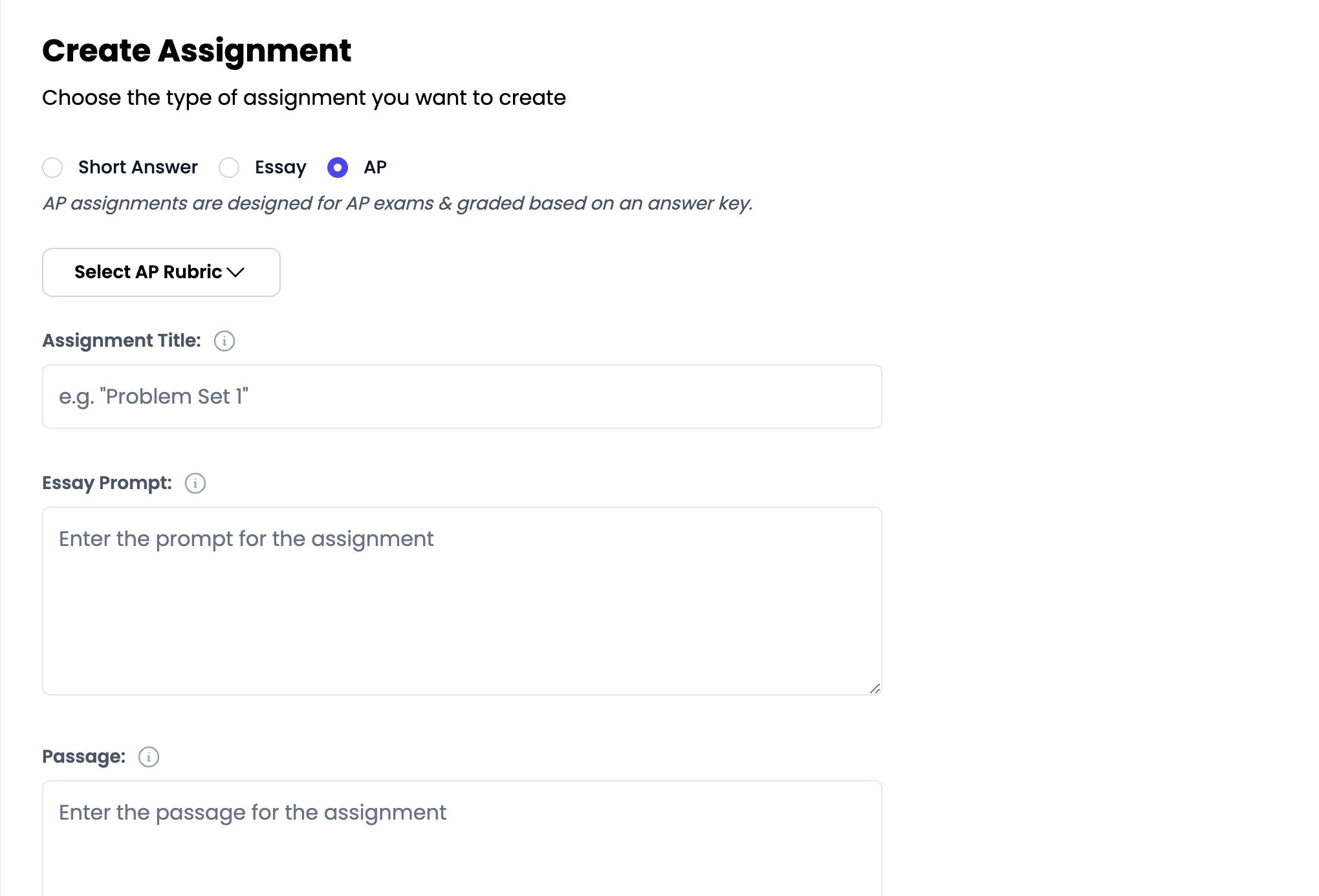
We've added a new feature to the AP Test Grading interface that allows grading practice tests for AP students. This feature is available for select AP subjects, but we'll be adding more in the coming weeks.
While you can already adjust the correct answer for each question, you can now input specific instructions on how to grade each question. This might involve ensuring that the student addresses certain concepts, or awarding points for various parts of the answer.
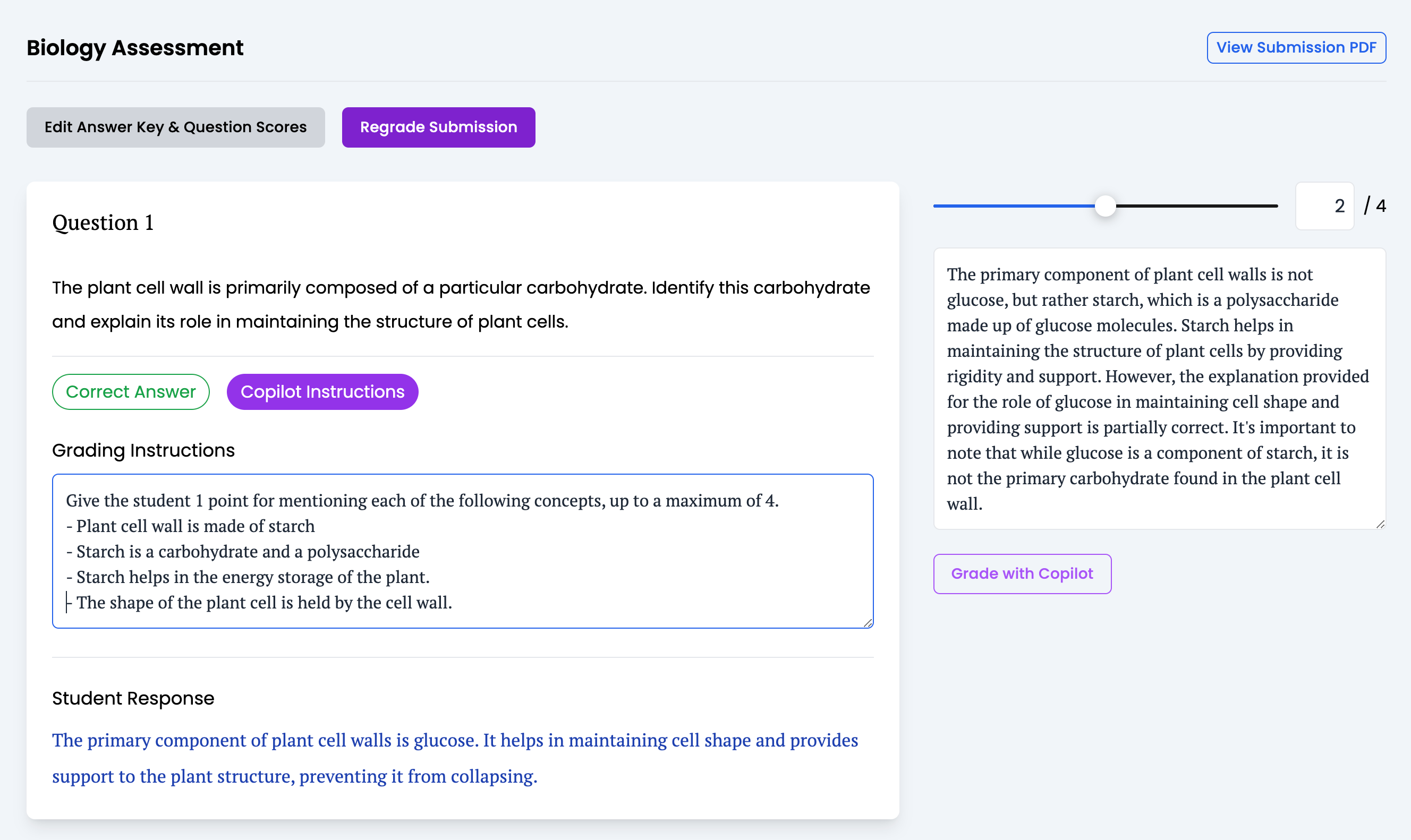
In addition, you can now adjust the point values for each short answer question to make our automatic grading system work for assignments with different point values.
Automark essay grading is a great tool for giving students feedback on their writing and getting quick feedback on their work. Up until now, you couldn't control the feedback given on the essay itself.
Now, you can give the grading copilot specific instructions or attributes to look for in the essay. You can also adjust various aspects built-in to the grading copilot, such as the length of the feedback and the tone of the essay (we've also included an experimental "pirate" tone 🏴☠️).
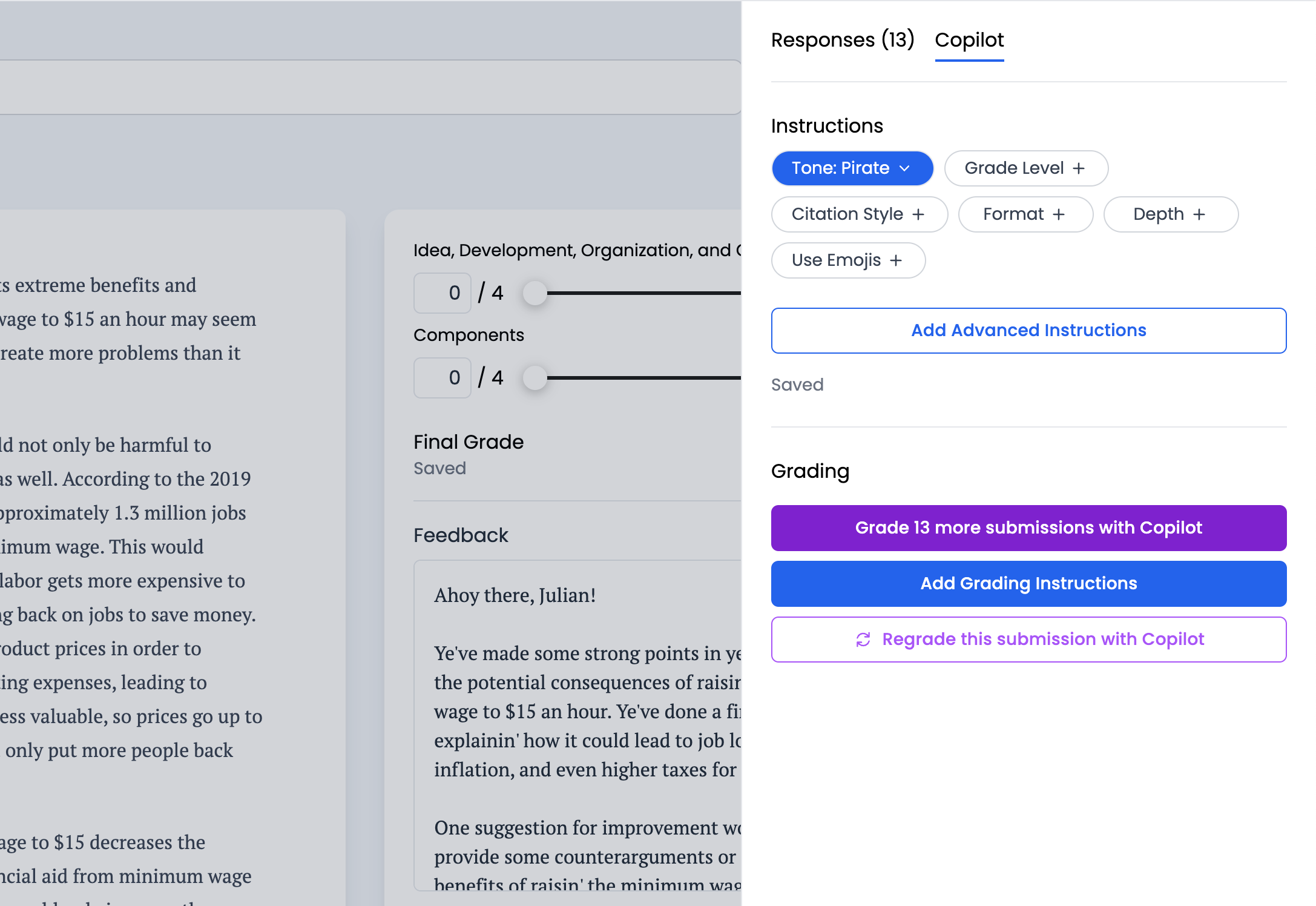
We're excited to see how this automatic feedback system can be used to give students quick feedback on their essays!
Finally, we've simplified the grading interface to make it easier to use. It's now easy to view the student's entire essay and adjust their grade/feedback as you go.
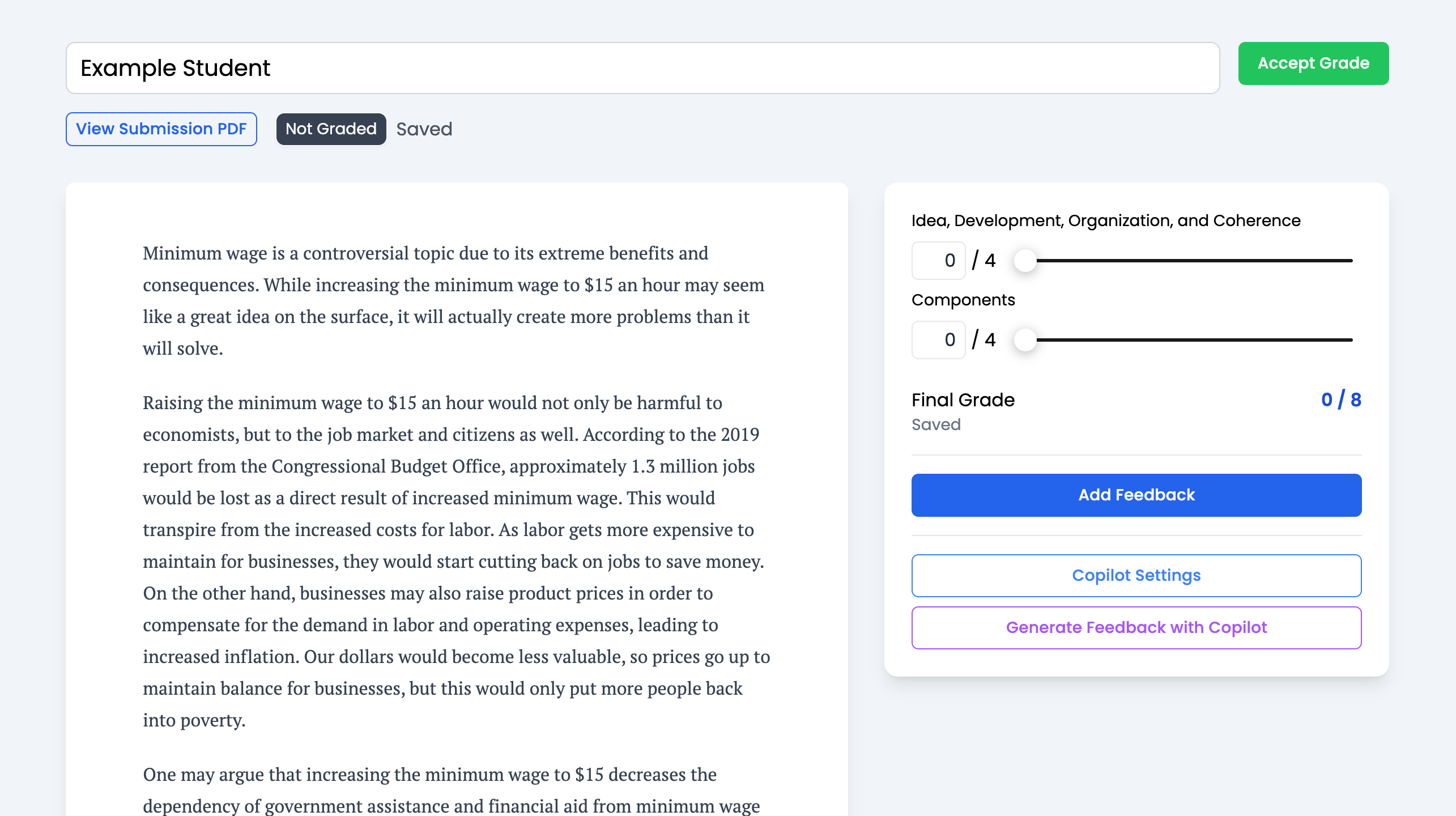
All of the grading copilot controls are now under the "Grade Assignment" sidebar. You can also view the student's entire essay by clicking on the "View Submission PDF" button.
We're always looking for ways to improve our product. If you have any feedback or suggestions, please let us know by emailing us at product@automark.io!